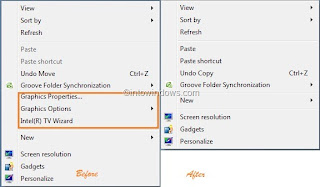
Remove Intel Menu (Graphics Properties, Graphics Options, & Intel TV Wizard) From Windows 7 Desktop Context Menu
To remove Intel Graphics Properties, Graphics
Options, and Intel (R) TV Wizard entries from Windows 7 desktop
context-menu follow the simple steps given below:
- Type regedit in Start menu search field and hit enter to see Windows Registry Editor.
- Navigate to the following key:
HKEY_CLASSES_ROOT\Directory\Background\shellex\ContextMenuHandlers
- Under ContextMenuHandlers, delete the key named igfxcui.
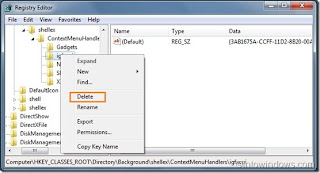
- Close the registry editor. You should be able to see the changes instantly.
- That’s it.



6 comments:
Cool, working (windows 8.1)
Thanx, man!
@ 8.1 User, no it doesn't, there isn't even a igfxcui in there, check official microsoft forums, still no fix from both intel and microsoft.
For those of you with the later version of the Intel Graphics driver, remove igfxDTCM (if you have it). Worked for me.
@Roland van Lent: Thanks, that worked (also using Win 8.1)
If our nation wants to reduce global warming, air pollution and energy instability, we should invest only in the best energy options. Nuclear energy isn't one of them. See the link below for more info.
#options
www.ufgop.org
Post a Comment